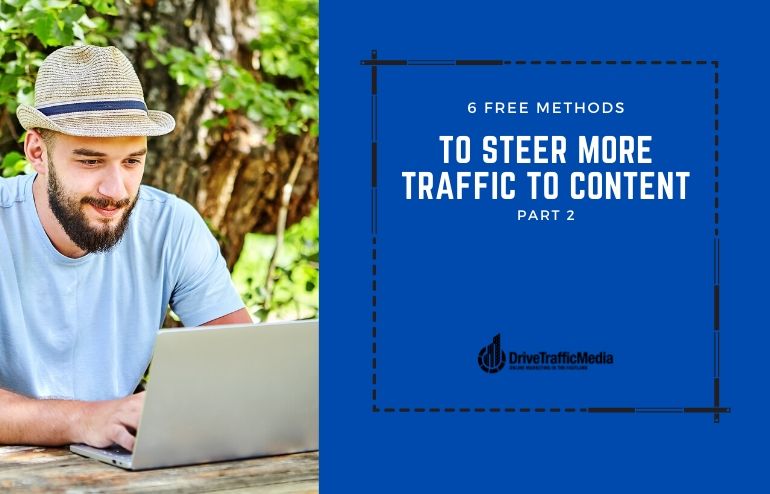If you haven’t read part one of the Orange County SEO expert’s article about driving more traffic to your website, we recommend you get cracking now before you go any further with part 2.
Here are another 6 free ways to promote more traffic to your site’s content.
During the creation process
Make it a point to tie in your work from the planning stage into your content brief if you are going to assign the work to someone else. However, if you are the content creator yourself, then incorporate this into the content itself. Onc that is completed, establish the following while you create, edit, and prepare the content for publishing.
Refine your content for search
This is when the research you did during the planning stage comes into effect with your content. Here is an outline that Drive Traffic Media, the Orange County SEO expert, has provided for some helpful ways and means.
Include the key terms, phrases, and questions into each of these factors:
Keep in mind that you will have to optimize titles and descriptions for videos as well.
Include links to relevant and most engaging posts
Do your best to spread the traffic attention from one post to another on your website with internal linking. People will stay longer on your site just to read, view or listen to the relevant content.
The easiest way to accomplish this is to link text phrases within a post to an article, video, or podcast which helps the person learn more.
Another method is to add a callout box. They are more visible headlines and links that help your website visitors get a better indication of what they will receive if they click through the content. You can do something on these lines, or else if your site is built for it, employ an automated related-reading feature.
To keep the visitor’s interest even further, make sure to include links that help them explore the topic more comprehensively. Don’t just link to articles for the sake of reaching specific guidelines for the best number of internal links within an article. If it does not identify with the article, it is best to leave it out.
Adjoin links to your new content from older, high-traffic posts
Search for high-traffic articles or pages on your website that are relevant to the content you are producing. Jot down a reminder to yourself or a set of instructions for your content creation team to add a link to the new content, when it’s live, from that high-traffic page.
Rejuvenate high traffic site pages
Drive Traffic Media, an Orange County SEO expert suggests you add posts to relevant website pages that have a lot of traffic as well, and don’t just stick to blog posts.
Putting the posts on specific pages helps steer people who are checking out the site through the navigation menu. Also, it makes it a lot easier for visitors to find the most recent resources.
This method works well for video, too. If you want to make people watch something, just embed it on a high-traffic page.
Affix click to tweet
You have most likely seen Click to Tweet elements in a good majority of articles you have read on the internet. What is so special about CTT is that it makes it easier for your visitors to quickly and effortlessly tweet about the content they have just read, watched, or listened to. It is a hassle-free way for them to tweet the content since you have done most of the work for them. Essentially, all they have to do is edit or customized the suggested tweet before they go ahead and post it on their social media. The whole point of all this is to get their followers, who have seen it on their Twitter feed, to your site.
Here is a fast summary of the guidelines and process to follow:
- Place three to five CTTs during the editing stage.
- Add a CTT for each person quoted in articles with multiple contributors. For example, crowdsource content or Better Click to Tweet, but there are many options available.
- Limit the text to less than 200 characters. Many plug-ins, as well as Twitter, allow more, but usually, longer tweets are less readable.
- Include relevant hashtags and handles of the article’s author or the person quoted.
- Add the brand handle (@drivetrafficseo) to make it easier for the community manager to see and respond to social interactions.
- Only include at the end of paragraphs or sections to avoid interrupting a thought within the article.
When you click publish
If you follow the planning and creating stages for your content to a ‘T,’ you have practically set yourself up for traffic success. However, all is not over and done with when you have clicked the publish button. Now you are in the outreach mode, which means initiating your email subscribers, social channels, colleagues, and contributors.
Add your content in email alerts and newsletters
If you have built a solid subscriber list, there is an audience just sitting around waiting to be invited to have a look-see of your content. So, make sure you create a good headline, image, and excerpt and send it out to them. Also, it is important to keep in mind that the email headline doesn’t have to be the same as the one you used for the original content.
Send out personal emails to writers
It is a good idea to send out an email to your authors at least a week before their article is published. For instance, this action has a couple of benefits such as:
- The writer can take another look at the article before it goes live and make any necessary last-minute corrections
- The writer can publicize the content on or after the publish date
Also, you can email the writer when you notice the first comment on their post. This helps to ensure that commenters get an answer and it’s a helpful way to remind the author that the post is live and ready to be shared on numerous social media platforms.