Making your website more inclusive for people with disabilities is not only a legal obligation (i.e., you can get sued for it!) but also an ethical one. According to the World Health Organization, approximately 15% of the world’s population lives with some form of disability. Therefore, it is crucial to ensure that your website design in Orange County is accessible to all users because your users come from all walks of life and require different needs. This will provide a great user experience for your customers with disabilities as well and minimizes potential loss of profit.
Not too sure about how to make your website design better for people with disabilities? Here are some ways to make your website more inclusive!
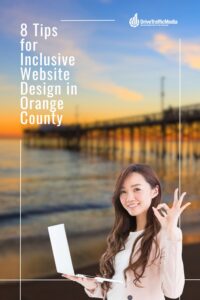
1. Use Clear and Straightforward Language
Many people with disabilities such as cognitive or learning disabilities may have difficulty processing complex language. To make your website more accessible, use clear and straightforward language that is easy to understand, even for someone who isn’t familiar with your work. Avoid using jargon or technical terms that may be unclear to some users.
The mark of a knowledgeable teacher is that they can teach any student well, even if they have zero experience in the field.
2. Use Descriptive Alt Text for Images
Many people with visual impairments rely on screen readers to navigate the web. Screen readers cannot interpret images, so including alternative descriptive text (alt text) for photos is essential. Alt text should describe the image’s content and function so that users can understand its context. This is especially important if the picture adds to the content, such as images that show how you perform instructions.
If an image is purely decorative, you can choose not to have alt text.
3. Provide Captions and Transcripts for Videos
Videos are an essential part of many websites. However, they can be inaccessible to people with hearing impairments, so try and provide captions and transcripts for all videos to make your website friendlier for the hard of hearing. Captions should accurately represent the video’s dialogue, and transcripts should include all spoken content and descriptions of relevant visual content (e.g., someone is explaining a graph).
It should also include non-transcription elements. For example, if someone is laughing in the background or the audience is clapping, you should describe them in captions because it adds to the overall video.
4. Ensure Color Contrast Meets Accessibility Standards
Many people with visual impairments have difficulty distinguishing between specific colors. To make your website more inclusive, ensure that your website’s color contrast meets accessibility standards. The Web Content Accessibility Guidelines (WCAG) recommend a contrast ratio of at least 4.5:1 for text and 3:1 for larger text and graphics.
5. Provide Keyboard Accessibility
Some people with disabilities, such as motor impairments, may be unable to use a mouse. To make your website more inclusive, provide keyboard accessibility, and users should be able to navigate your website using only the keyboard. Ensure all website elements are accessible via the keyboard, including links, forms, and dropdown menus.
5. Make Forms Accessible
Forms are a standard part of many websites. However, they can be challenging to use for people with all kinds of disabilities. To make your website more inclusive, ensure that all forms are accessible. Use labels for form fields so everything is clearly labeled; ensure that users can easily navigate between form fields using the keyboard if they can’t use a mouse, etc.
6. Use Headings and Subheadings
Headings and subheadings are essential for organizing website content because they help people with visual impairments navigate your website using screen readers. To make your website more inclusive, use headings and subheadings to structure your website’s content–this makes your content easier to skim through. Use the correct HTML tags (H1, H2, H3, etc.) to indicate the headings hierarchy so it goes from the introduction to the conclusion flawlessly.
7. Test Your Website for Accessibility
Finally, it is essential to test your website for accessibility regularly to ensure you’re still following the legal guidelines and not missing out on any opportunities to be more inclusive.
There are many tools available out there that can help you identify accessibility issues on your website. Some popular tools include the WAVE Web Accessibility Evaluation Tool and the Web Accessibility Evaluation Tool (WebAIM).
