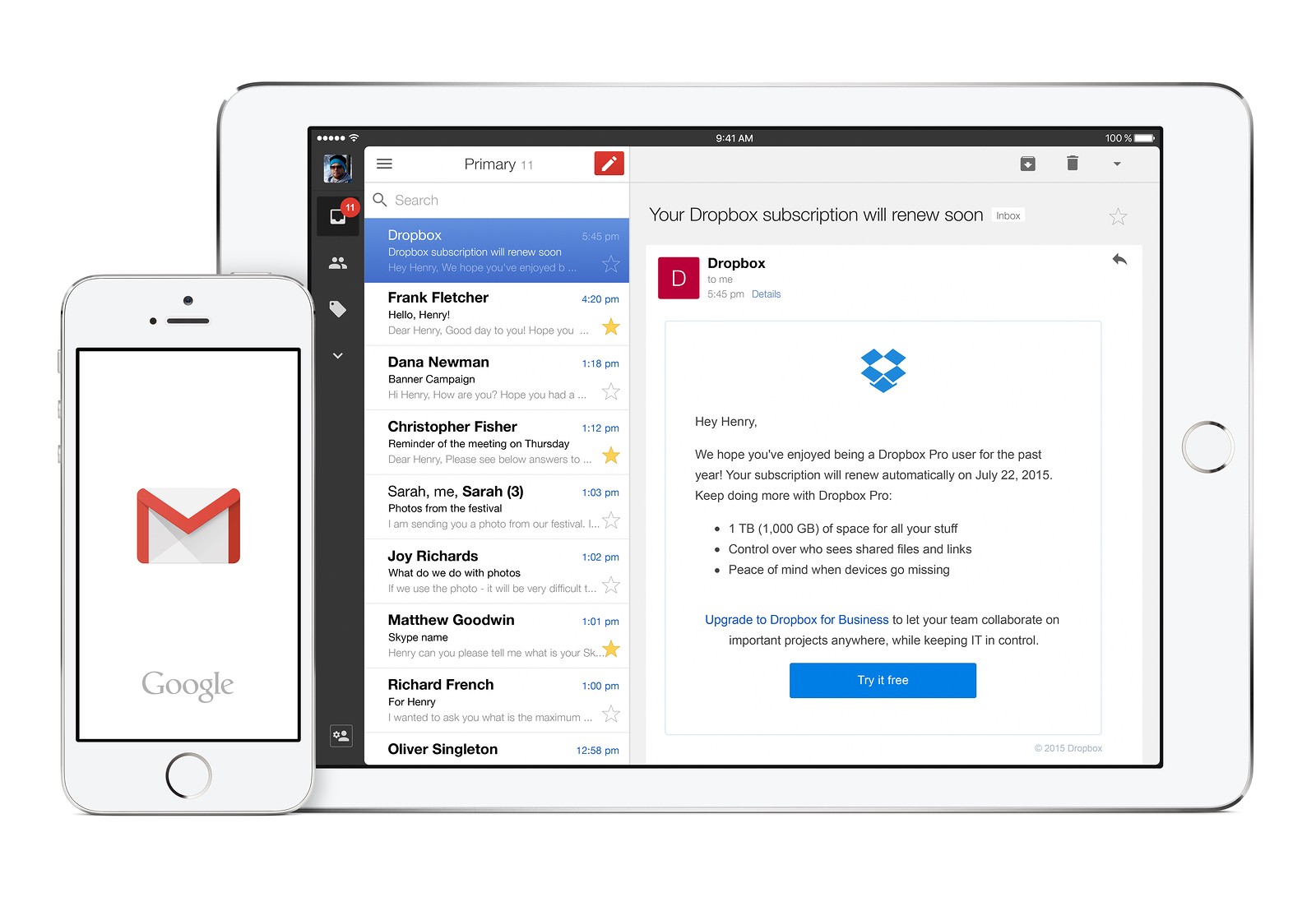Google Apps is formerly called Google apps for business which is now the most popular web email service in the world. It includes Google’s popular web applications including Gmail, Google Docs, Google Calendar, Google Hangouts, and Google Drive. It is a nice little service that allows you to get your company email off of Google’s mail servers.
What are the Benefits of Using Google Apps?
1.It provides a good advantage to stretch the companies’ email because of how easy it is for small businesses to solve plenty of problems with just this product which is free of charge.
2. For creating your businesses email address, you can get it to look more professional now by using @YourCompanyDomain.com instead of ending it with @hotmail.com, @gmail.com or @ISP.com and random people may visit and look up your site just by seeing your email address.
3. Google also gives their customers 99.9% guaranteed uptime with zero scheduled downtime for maintenance.
4. Most of the best email provider’s server gives space storage at 1GB for emails. Depending on how you pay for it, you can increase your email storage. With Google, it provides 30Gb or unlimited storage if it’s shared with Google Drive depending on the plan that you signed up for.
5. The best thing with Google is that they don’t have any advertising on their page. They provide 24/7 customer support and Google Apps Sync for Microsoft Outlook.
To get your emails more useful and organized, use labels instead of folders.
Labels are really much easier and better than folders. Why? It makes it easier to search for a specific mail or conversation. A conversation can have more than one label and you can search conversations by a label instead of remembering where the specific mail can be found in a folder.
On the other hand, there are different ways to filter emails. Google provides the security of your emails, you can get that setup by filtering spams. The system automatically deletes the messages after 30 days when it is marked as spam.
Filtering emails open up a group of capabilities to organize incoming emails. It allows you to automate actions. For example, it helps determine whether a message will make it to your inbox or not by labeling or putting important emails on priority and separating those that are not.
Need any online marketing help? Give us a call at 1(888) 375-3058 today!