Have you ever wondered how to recapture the attention of visitors who leave your website without engaging? Welcome to the world of Facebook retargeting, a potent tool that Drive Traffic Media, a leader in digital marketing in Orange County, uses to transform missed opportunities into loyal customers. Facebook retargeting is not just a tactic; it’s a strategic approach to remind and persuade those who have shown interest in your products but haven’t yet made the purchase. Let’s dive into how this tool works and why it’s essential for your business in today’s competitive digital landscape.
1. What Is Facebook Retargeting?
Imagine people visiting your website but leaving without making a purchase. Frustrating, right? Enter Facebook retargeting, your new best friend. It’s a magic trick that lets you find those visitors and give them a little nudge to come back.
Retargeting vs. Remarketing: What’s the Difference?
Think of retargeting as using Facebook ads to reel in those website wanderers. Remarketing, on the other hand, is like sending a love note via email to people who’ve already had a taste of your brand. Both aim to seal the deal but through different channels.
Why Is Facebook Retargeting the Bee’s Knees?
Retargeting is a powerhouse. It’s like sending a reminder to someone who already showed interest in you. Studies show a re-targeted audience is 70% more likely to convert than cold customers. Facebook retargeting lets you remind these potential customers about your fabulous products or services and woo them back to your site.
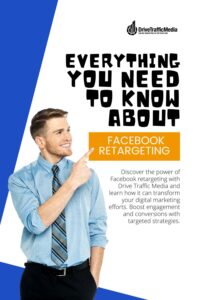
2. Why Retarget on Facebook?
Why Facebook, you ask? Well, it’s like the Times Square of social media. With 2.5 billion monthly active users, Facebook’s reach is colossal. Plus, its advanced targeting options and sleek ad formats make your campaigns pop like a confetti cannon.
High ROI? Heck Yes!
Every dollar spent on Facebook retargeting ads can come back with friends. Thanks to its precision in targeting users who’ve already shown interest, your returns can be impressive.
Massive User Base and Growing
With over 2 billion active profiles and a 10% annual growth rate, Facebook is like a snowball rolling downhill, getting bigger and better. This massive audience means more eyeballs on your ads.
3. How Does Facebook Retargeting Work?
Let’s break it down:
- Website Visit: A person visits your website.
- Identification: Facebook’s algorithm identifies the visitor’s Facebook account.
- Ad Display: The visitor starts seeing your brand’s ads on Facebook.
Example: Spotify
Spotify rocked Facebook retargeting by offering a 90% discount for the first three months to freemium users. The result? Many users couldn’t resist trying out the premium version.
Example: QuickBooks
QuickBooks targeted visitors who didn’t purchase their services initially. These ads encouraged users to give QuickBooks another look and subscribe.
4. Types of Retargeting
There are two main types of retargeting: pixel-based and list-based.
Pixel-based Retargeting
This involves placing a snippet of code (Facebook Pixel) on your website. This pixel tracks visitors and allows you to create retargeting audiences based on their behavior.
How It Works:
- Install the Facebook Pixel on your website.
- Track Actions: Monitor visits to specific pages, added items to cart, and completed purchases.
- Create Audiences: Based on these actions, craft your retargeting audiences.
List-based Retargeting
Here, you use your existing customer data, like email addresses, to target users with specific ads. Upload your list to Facebook, and voila! You’re reaching out to familiar faces.
5. Steps to Retarget Your Audience
5.1 Install the Facebook Pixel
Setting up the Facebook Pixel is as easy as pie:
- Create a Pixel: Navigate to the Pixels tab in your Facebook Ads Manager and create a new pixel.
- Install the Pixel Code: Add the pixel code to the backend of your website. Use a tag manager or do it manually.
- Set Up Events: Track specific actions like page views, purchases, and leads by setting up events within the pixel code.
5.2 Reach Your Audience with Ads
Create dynamic ads to show products relevant to your audience. These ads display the exact products users have previously viewed on your website.
5.3 Throw Special Offers
No luck after a few retargeting attempts? Time to sweeten the deal. Offer discounts or special promotions to entice those hesitant shoppers. For example, Hootsuite offers juicy discounts to nudge retargeted users into converting.
5.4 Exclude Already Converted Users
Avoid annoying your customers by excluding those who’ve already converted. Create a custom audience of previous converters and leave them out of your retargeting campaigns.
5.5 Measure Ad Frequency
Keep an eye on your ad frequency to prevent fatigue. If your ads appear too often, they could turn off potential customers. Use Facebook Ads Manager to monitor and adjust your ad frequency.
6. Cool Facebook Retargeting Examples
6.1 Retarget Blog Readers
Got a blog? Retarget readers who show interest in your content. Focus on users who’ve read multiple posts or visited both your blog and a product page.
6.2 Retarget Past Purchasers
Encourage repeat purchases by retargeting previous customers. Highlight related products or offer future purchase discounts. For instance, Dell targets B2B clients with ads for their latest products.
6.3 Retarget Inactive Users
Re-engage users who’ve gone dormant. Offer updates or incentives to draw them back. Dropbox, for example, could use retargeting ads to showcase new features and lure back inactive users.
7. What is a good audience size to run retargeting ads?
For large audiences, a look-alike audience of 1 to 2% works well. For smaller local businesses, targeting up to 10% can be effective.
8. Can we retarget the Facebook ad audience on Google?
Yes! You can use Facebook retargeting to reach users who clicked on your search ads and provide them with relevant information.
What are the different types of retargeting?
– Buyer Persona Retargeting
– Segment Visitors By Stage in the Sales Funnel
– Account-Based Retargeting
– Cross-Channel Retargeting
– Use Facebook Custom Audiences
– Email Retargeting
– Customer Retargeting For Brand Loyalty
9. Can you create a custom audience from Google Ads visitors in Facebook Events Manager?
Absolutely. You can create a custom audience from website visitors who clicked on Facebook ads and retarget them.
10. How do you retarget on Facebook without a pixel?
Upload a customer list in the custom audience tab in your ad account. Fill in details like email addresses, phone numbers, and other relevant information to create your target audience.
And there you have it, folks! Now, go forth and conquer the retargeting world!
Conclusion
Facebook retargeting is your ticket to turning visitors into customers. With the right strategies, you can re-engage your audience and boost your revenue. Facebook’s vast reach and sophisticated targeting options make it the perfect platform for your retargeting efforts.
For more marketing tips and services, schedule a free 30-minute strategy session with our experts. We’ll discuss your business needs and provide actionable strategies to enhance your online presence and drive sales.
See related blog here: https://www.drivetrafficmedia.com/how-to-make-an-effective-retargeting-campaign/
